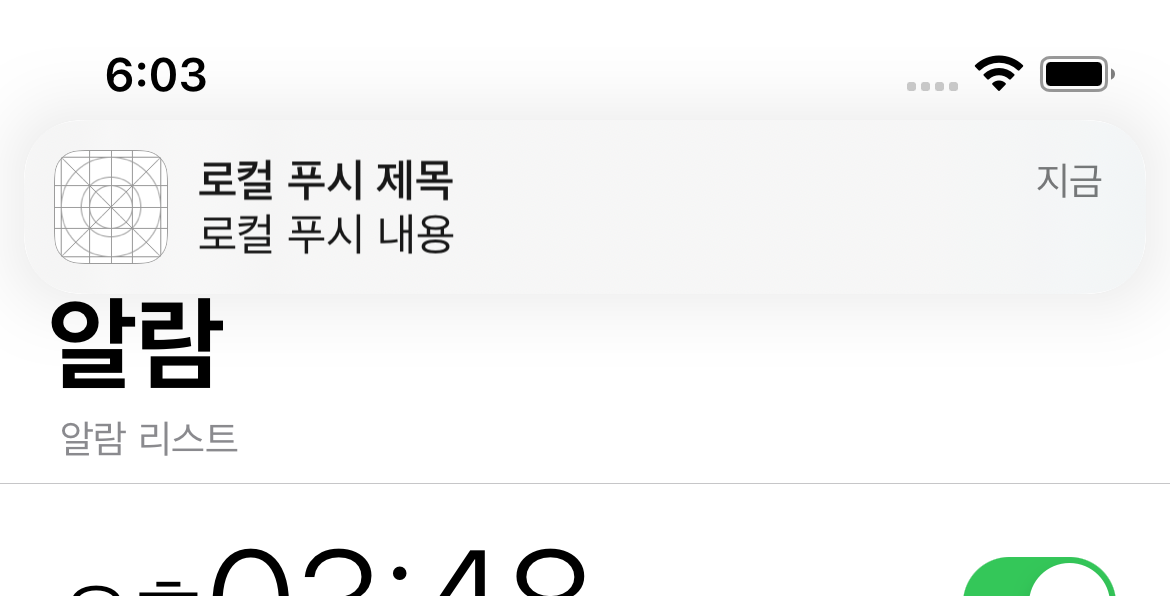앱에서 푸시 메세지를 띄우는 방법은
1. 푸시 서버로부터 받는 방법
2. 로컬 푸시메세지로 받는 방법이 있습니다.
그 중에 로컬에서 띄운 푸시메세지를 UserNotification이라고 합니다.
UserNotification을 띄우려면
UNUserNotificationCenter에 UserNotificationRequest를 추가해야하는데,
UserNotificationRequest는 id, content, trigger 세가지가 필요합니다.
id는 푸시메세지 고유값으로 해당 푸시메세지를 취소시키고 싶을 때 필요합니다.
content는 title, subTitle, body, sound, badge, launchImageName 등의 푸시메세지의 실제 내용입니다.
trigger는 푸시메세지를 띄울 조건(방아쇠)입니다.
UNCalendarNotificationTrigger(날짜, 시간), UNTimeIntervalNotificationTrigger(시간간격), UNLocationNotificationTrigger(위치)가 있으며 각 조건에 따라서 푸시메세지를 띄울 수 있습니다.
푸시메세지를 추가하는 예제입니다.
기본 시계앱에 있는 것과 같이 시간 설정에 따라 푸시알림을 주는 UNCalendarNotificationTrigger의 예시입니다.
익스텐션을 통한 구현입니다.
extension UNUserNotificationCenter {
func addNotificationRequest(date: Date, id: String) {
let content = UNMutableNotificationContent()
content.title = "로컬 푸시 제목"
content.body = "로컬 푸시 내용"
content.sound = .default
content.badge = 1
let component = Calendar.current.dateComponents([.hour, .minute], from: date)
let trigger = UNCalendarNotificationTrigger(dateMatching: component, repeats: true)
let request = UNNotificationRequest(identifier: id, content: content, trigger: trigger)
self.add(request)
}
}
알림을 삭제하고자 할 때는 id를 통해 삭제합니다.
여러 알림 동시에 삭제할 땐 해당 id들을 배열에 모두 넣어주면 됩니다.
// UNUserNotificationCenter 삭제
UNUserNotificationCenter.current().removePendingNotificationRequests(withIdentifiers: [id])
물론 UserNotification또한 일반 푸시메세지처럼 사용자의 허가를 받아야하기 때문에
푸시메세지 허가를 요청해야 하고,
var userNotificationCenter = UNUserNotificationCenter.current()
userNotificationCenter.delegate = self
let authorizationOptions = UNAuthorizationOptions(arrayLiteral: [.alert, .badge, .sound])
userNotificationCenter.requestAuthorization(options: authorizationOptions, completionHandler: { _, error in
if let error = error {
print("Error: Notification Authorization Request \(error.localizedDescription)")
}
})
UNUserNotificationCenterDelegate를 구현해줍니다.
completionHandler에 배열로 UNNotificationPresentationOptions를 넣어주면 푸시메세지의 스펙을 정해줄 수 있습니다.
위에서 .sound를 넣어서 허가 요청을 했더라도, completeHandler에서 제외시켜주면 푸시메세지에서 소리가 안 나게 할 수 있습니다.
extension AppDelegate: UNUserNotificationCenterDelegate {
func userNotificationCenter(_ center: UNUserNotificationCenter, willPresent notification: UNNotification, withCompletionHandler completionHandler: @escaping (UNNotificationPresentationOptions) -> Void) {
completionHandler([.banner, .list, .badge, .sound])
}
func userNotificationCenter(_ center: UNUserNotificationCenter, didReceive response: UNNotificationResponse, withCompletionHandler completionHandler: @escaping () -> Void) {
completionHandler()
}
}
이렇게 작성을 하고,
푸시메세지 허용을 한 뒤, UNUserNotificationCenter에 UserNotificationRequest를 추가하면
아래와 같이 로컬 푸시가 옵니다.
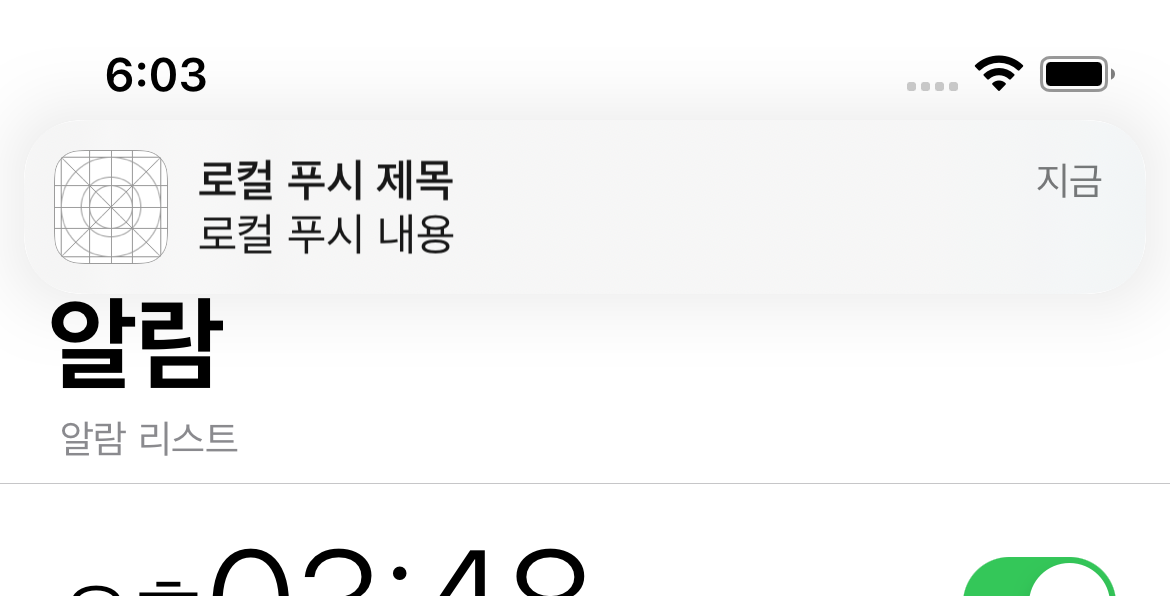
앱에서 푸시 메세지를 띄우는 방법은
1. 푸시 서버로부터 받는 방법
2. 로컬 푸시메세지로 받는 방법이 있습니다.
그 중에 로컬에서 띄운 푸시메세지를 UserNotification이라고 합니다.
UserNotification을 띄우려면
UNUserNotificationCenter에 UserNotificationRequest를 추가해야하는데,
UserNotificationRequest는 id, content, trigger 세가지가 필요합니다.
id는 푸시메세지 고유값으로 해당 푸시메세지를 취소시키고 싶을 때 필요합니다.
content는 title, subTitle, body, sound, badge, launchImageName 등의 푸시메세지의 실제 내용입니다.
trigger는 푸시메세지를 띄울 조건(방아쇠)입니다.
UNCalendarNotificationTrigger(날짜, 시간), UNTimeIntervalNotificationTrigger(시간간격), UNLocationNotificationTrigger(위치)가 있으며 각 조건에 따라서 푸시메세지를 띄울 수 있습니다.
푸시메세지를 추가하는 예제입니다.
기본 시계앱에 있는 것과 같이 시간 설정에 따라 푸시알림을 주는 UNCalendarNotificationTrigger의 예시입니다.
익스텐션을 통한 구현입니다.
extension UNUserNotificationCenter {
func addNotificationRequest(date: Date, id: String) {
let content = UNMutableNotificationContent()
content.title = "로컬 푸시 제목"
content.body = "로컬 푸시 내용"
content.sound = .default
content.badge = 1
let component = Calendar.current.dateComponents([.hour, .minute], from: date)
let trigger = UNCalendarNotificationTrigger(dateMatching: component, repeats: true)
let request = UNNotificationRequest(identifier: id, content: content, trigger: trigger)
self.add(request)
}
}
알림을 삭제하고자 할 때는 id를 통해 삭제합니다.
여러 알림 동시에 삭제할 땐 해당 id들을 배열에 모두 넣어주면 됩니다.
// UNUserNotificationCenter 삭제
UNUserNotificationCenter.current().removePendingNotificationRequests(withIdentifiers: [id])
물론 UserNotification또한 일반 푸시메세지처럼 사용자의 허가를 받아야하기 때문에
푸시메세지 허가를 요청해야 하고,
var userNotificationCenter = UNUserNotificationCenter.current()
userNotificationCenter.delegate = self
let authorizationOptions = UNAuthorizationOptions(arrayLiteral: [.alert, .badge, .sound])
userNotificationCenter.requestAuthorization(options: authorizationOptions, completionHandler: { _, error in
if let error = error {
print("Error: Notification Authorization Request \(error.localizedDescription)")
}
})
UNUserNotificationCenterDelegate를 구현해줍니다.
completionHandler에 배열로 UNNotificationPresentationOptions를 넣어주면 푸시메세지의 스펙을 정해줄 수 있습니다.
위에서 .sound를 넣어서 허가 요청을 했더라도, completeHandler에서 제외시켜주면 푸시메세지에서 소리가 안 나게 할 수 있습니다.
extension AppDelegate: UNUserNotificationCenterDelegate {
func userNotificationCenter(_ center: UNUserNotificationCenter, willPresent notification: UNNotification, withCompletionHandler completionHandler: @escaping (UNNotificationPresentationOptions) -> Void) {
completionHandler([.banner, .list, .badge, .sound])
}
func userNotificationCenter(_ center: UNUserNotificationCenter, didReceive response: UNNotificationResponse, withCompletionHandler completionHandler: @escaping () -> Void) {
completionHandler()
}
}
이렇게 작성을 하고,
푸시메세지 허용을 한 뒤, UNUserNotificationCenter에 UserNotificationRequest를 추가하면
아래와 같이 로컬 푸시가 옵니다.