Swift Package Manager로 Package 배포하기
개발할 때 유용한 패키지들을 Swift Package Manager, CocoaPods, Carthage를 통해서 Dependancy 세팅을 자주 하는데요. 매번 유용한 라이브러리들을 사용하기만 하면서, 이런 건 어떻게 배포하는 걸까? 싶었는
swifty-cody.tistory.com
앞 포스팅에서 Swift Package Manager로 Package 배포를 해봤는데,
해당 패키지를 CocoaPods으로도 배포하고 싶어서 시도해보고 경험을 공유해봅니다.
1. 일단 아무 폴더에다 들어가서 터미널을 통해 아래 명령어를 써줍니다.
pod lib create (패키지명)
2. 그리고 5가지 질문에 자신의 패키지에 맞는 선택을 하면
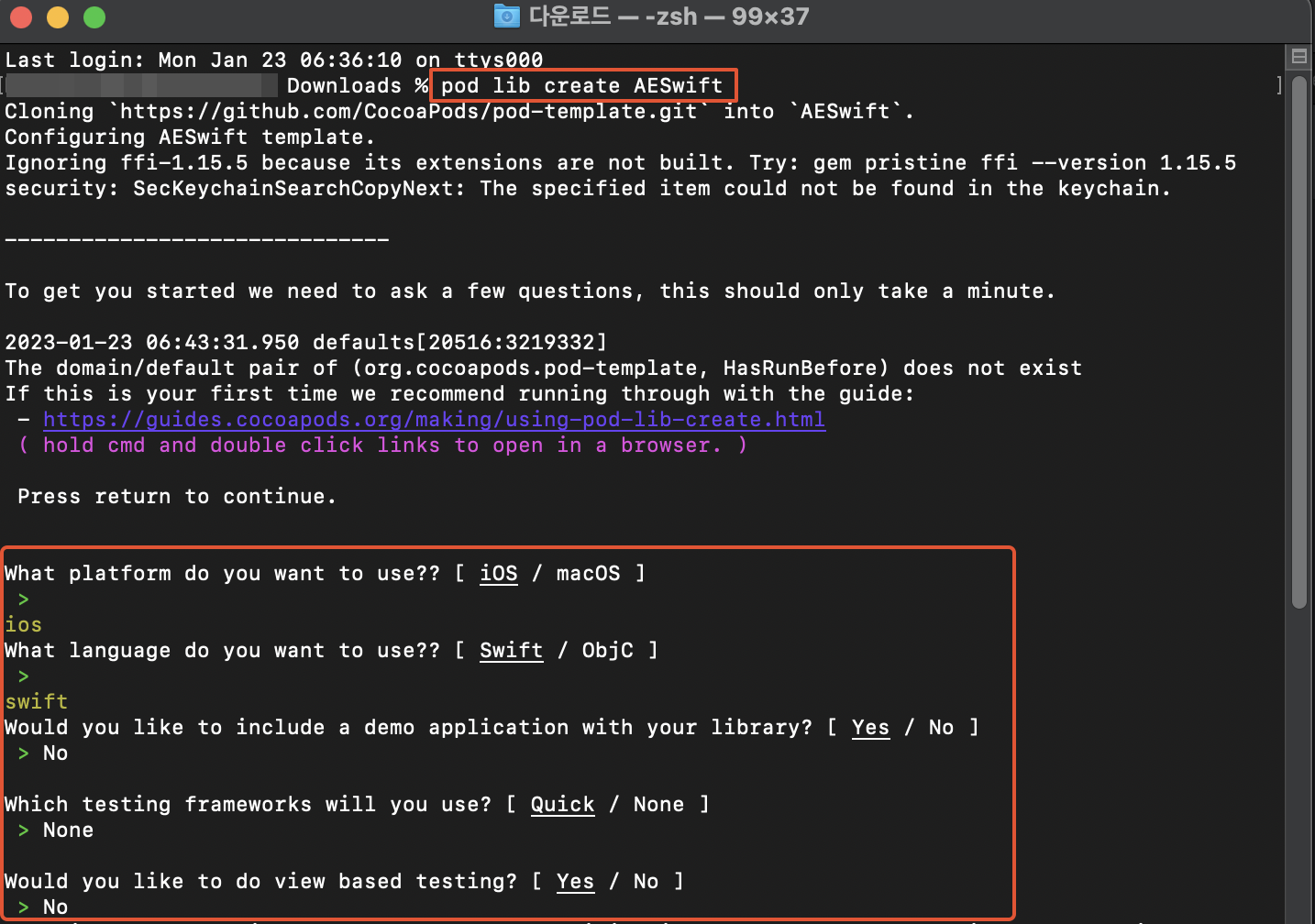
pod templete이 해당 폴더에 만들어집니다.
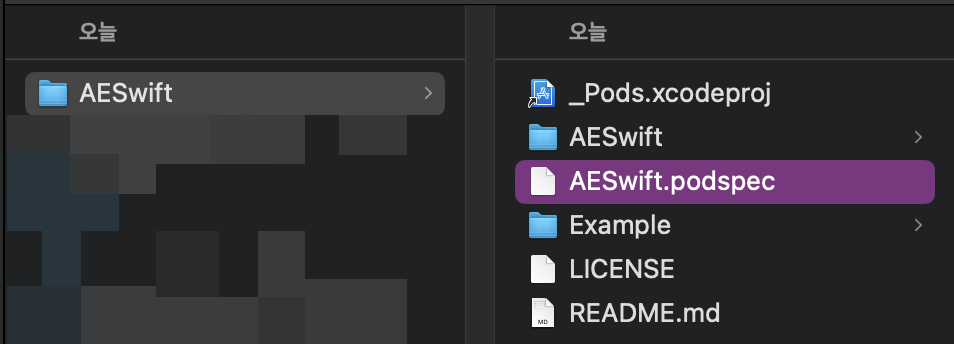
3. 저 폴더 내용 중 podspec 파일만 이미 만들어놨던 패키지 폴더에 복사하고,
podspec 파일을 열어서 해당 패키지 구조와 스펙에 맞게 내용을 수정해줍니다.
저는 version, summary, author를 수정하고,
homepage, source를 SPM으로 배포했던 github주소로 변경해주고,
source_files 위치를 패키지 구조에 맞게 수정해주었습니다.
Pod::Spec.new do |s|
s.name = 'AESwift'
s.version = '1.0.1'
s.summary = 'Data and NSData Extension made for AES encryption/decryption only with Swift.'
s.homepage = 'https://github.com/redxoul/AESwift'
s.license = { :type => 'MIT', :file => 'LICENSE' }
s.author = { 'redxoul' => 'soldolly@gmail.com' }
s.source = { :git => 'https://github.com/redxoul/AESwift.git', :tag => s.version.to_s }
s.ios.deployment_target = '10.0'
s.swift_version = "5.0"
s.source_files = 'Sources/AESwift/**/*'
end
4. 여기까지 하고 tag를 '숫자로만 된 버전명(1.0.1)'으로 만들고 Push를 해줍니다.
Push된 태그로 github에서 release를 시켜줍니다. Cocoapods에서는 숫자만으로 버전이 되어 있어야 배포가 된다고 합니다.
5. 이제 Cocoapods에 register를 하는 과정입니다.
터미널을 열고 아래 명령어를 실행해줍니다.
pod trunk register (email 주소) (user 이름)그러면 아래처럼 이메일 인증을 하라는 메세지가 나오고, 이메일이 옵니다.
이메일 내용의 링크를 누르면 인증이 됩니다.
[!] Please verify the session by clicking the link in the verification email that has been sent to soldolly@gmail.com
6. 이제 터미널에서 패키지가 있는 폴더로 가서 Pod 배포를 위한 유효성, 무결성 검사를 위해 아래 명령어를 실행합니다.
pod lib lint그러면 어떤 부분을 더 수정해야하는지 빨간글씨로 알려줍니다.
-> AESwift
-> AESwift (1.0.1)
- WARN | [iOS] swift: The validator used Swift `4.0` by default because no Swift version was specified. To specify a Swift version during validation, add the `swift_versions` attribute in your podspec. Note that usage of a `.swift-version` file is now deprecated.
- NOTE | xcodebuild: note: Using codesigning identity override: -
- NOTE | [iOS] xcodebuild: note: Building targets in dependency order
- NOTE | [iOS] xcodebuild: /var/folders/_n/1kbpw1917mn44yxrh9jlm83w0000gn/T/CocoaPods-Lint-20230123-23136-tzr2wi-AESwift/App.xcodeproj: warning: The iOS Simulator deployment target 'IPHONEOS_DEPLOYMENT_TARGET' is set to 10.0, but the range of supported deployment target versions is 11.0 to 16.2.99. (in target 'App' from project 'App')
- NOTE | [iOS] xcodebuild: Pods.xcodeproj: warning: The iOS Simulator deployment target 'IPHONEOS_DEPLOYMENT_TARGET' is set to 10.0, but the range of supported deployment target versions is 11.0 to 16.2.99. (in target 'AESwift' from project 'Pods')
- NOTE | [iOS] xcodebuild: note: Metadata extraction skipped. No AppIntents.framework dependency found. (in target 'AESwift' from project 'Pods')
- NOTE | [iOS] xcodebuild: note: Metadata extraction skipped. No AppIntents.framework dependency found. (in target 'App' from project 'App')
- NOTE | [iOS] xcodebuild: Pods.xcodeproj: warning: The iOS Simulator deployment target 'IPHONEOS_DEPLOYMENT_TARGET' is set to 10.0, but the range of supported deployment target versions is 11.0 to 16.2.99. (in target 'Pods-App' from project 'Pods')[!] AESwift did not pass validation, due to 1 warning (but you can use `--allow-warnings` to ignore it).
You can use the `--no-clean` option to inspect any issue.
WARN으로 알려준 부분을 수정하면 됩니다.
저는 처음에 podspec에서 swift_version을 명시하지 않아서 위와 같이 경고가 떴고,
해당 사항을 명시해준 후에 다시 'pod lib lint'를 해주니 아래와 같이 패스가 되었습니다.
AESwift passed validation.
7. 이제 터미널에서 패키지 경로로 들어가서 아래 명령어를 실행해줍니다.
pod trunk push6단계에서 이미 validate 검사를 다 해주었기 때문에 아래와 같이 진행이 됩니다.
[!] Found podspec `AESwift.podspec`
Updating spec repo `trunk`
Validating podspec
-> AESwift (1.0.3)
- NOTE | xcodebuild: note: Using codesigning identity override: -
- NOTE | [iOS] xcodebuild: note: Building targets in dependency order
- NOTE | [iOS] xcodebuild: Pods.xcodeproj: warning: The iOS Simulator deployment target 'IPHONEOS_DEPLOYMENT_TARGET' is set to 10.0, but the range of supported deployment target versions is 11.0 to 16.2.99. (in target 'Pods-App' from project 'Pods')
- NOTE | [iOS] xcodebuild: Pods.xcodeproj: warning: The iOS Simulator deployment target 'IPHONEOS_DEPLOYMENT_TARGET' is set to 10.0, but the range of supported deployment target versions is 11.0 to 16.2.99. (in target 'AESwift' from project 'Pods')
- NOTE | [iOS] xcodebuild: note: Metadata extraction skipped. No AppIntents.framework dependency found. (in target 'AESwift' from project 'Pods')
- NOTE | [iOS] xcodebuild: note: Metadata extraction skipped. No AppIntents.framework dependency found. (in target 'App' from project 'App')
- NOTE | [iOS] xcodebuild: /var/folders/_n/1kbpw1917mn44yxrh9jlm83w0000gn/T/CocoaPods-Lint-20230123-24556-glnkfe-AESwift/App.xcodeproj: warning: The iOS Simulator deployment target 'IPHONEOS_DEPLOYMENT_TARGET' is set to 10.0, but the range of supported deployment target versions is 11.0 to 16.2.99. (in target 'App' from project 'App')
Updating spec repo `trunk`
--------------------------------------------------------------------------------
🎉 Congrats
🚀 AESwift (1.0.3) successfully published
📅 January 23rd, 09:33
🌎 https://cocoapods.org/pods/AESwift
👍 Tell your friends!
--------------------------------------------------------------------------------
8. 이제 Cocoapods로 pod install이 잘 되는지 확인해봅니다!
(Cocoapods에 등록이 되기까지 시간이 조금 걸릴 수 있습니다. 저는 몇 시간이 걸린 느낌이네요.)
pod install도 잘 되고,
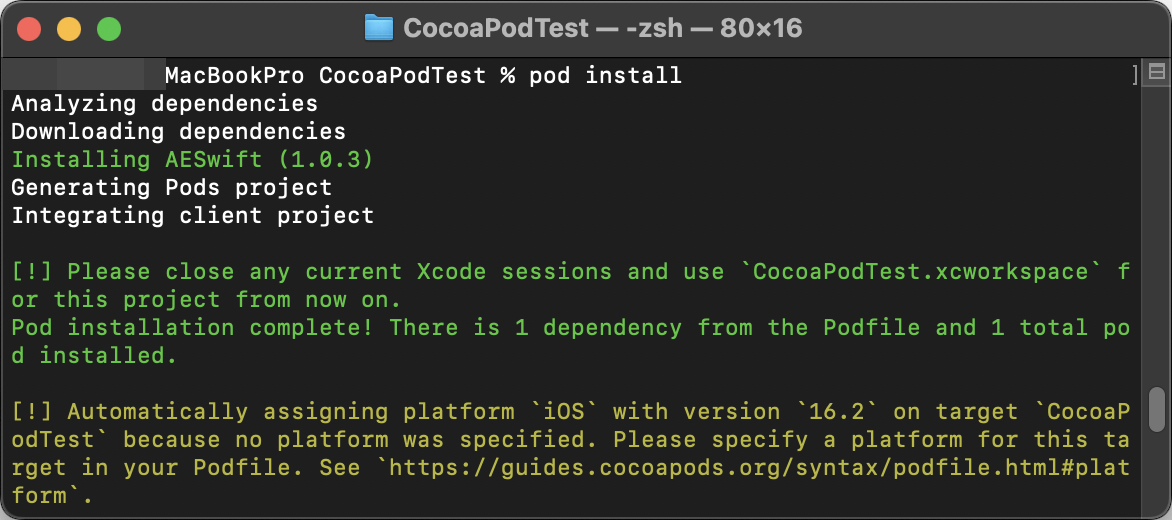
사용도 아주 잘 됩니다.
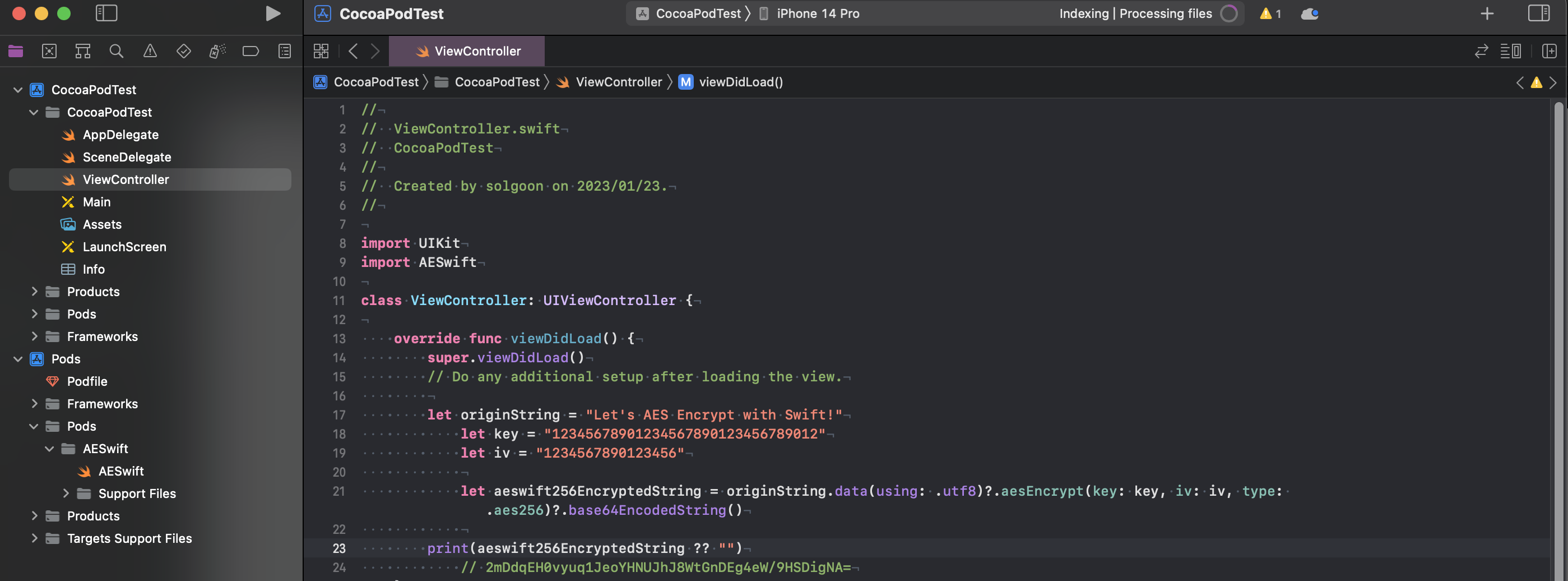
(시간이 좀 걸렸지만)
CocoaPods.org에 등록이 되면 아래처럼 검색이 됩니다!
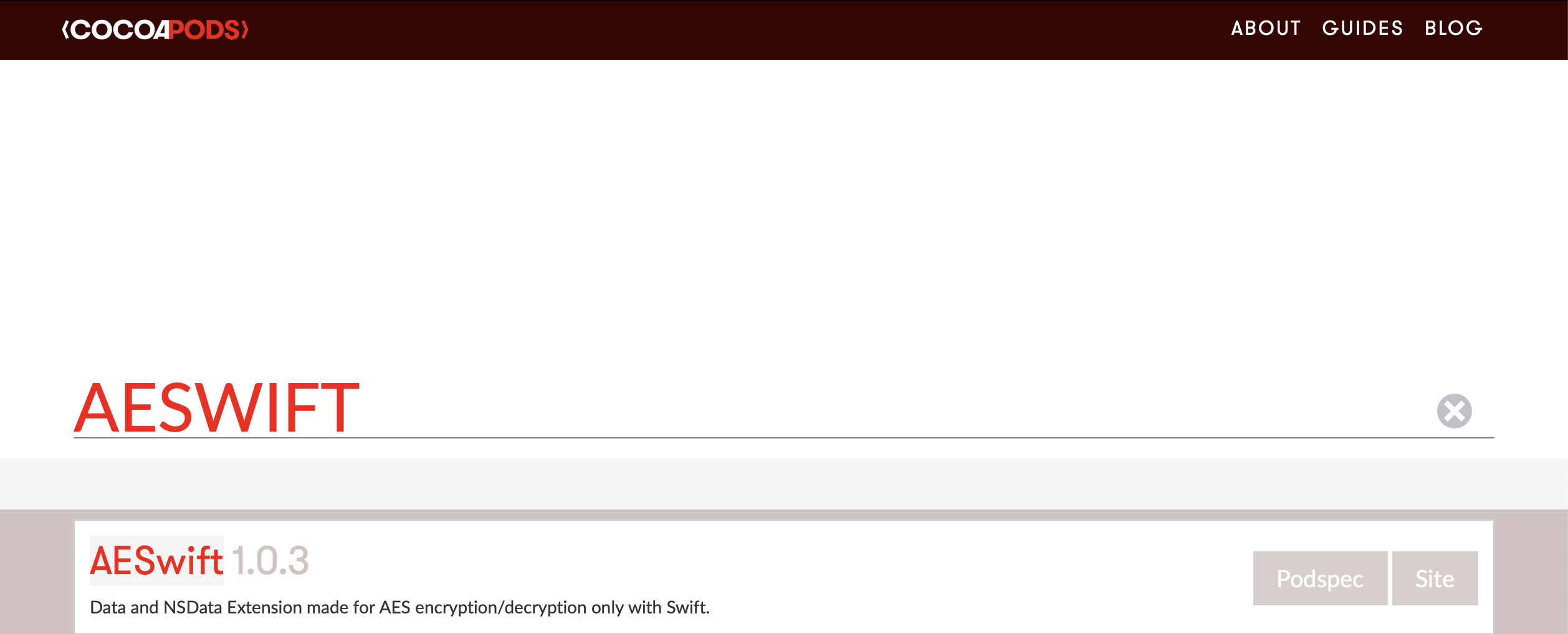
여기까지 Swift Package Manager와 CocoaPods으로 패키지를 배포하게 된 경험을 공유해봤습니다.
관련글
AESwift: Swift로 AES암복호화를 하기 위한 라이브러리 배포
https://github.com/redxoul/AESwift GitHub - redxoul/AESwift: Data and NSData Extension made for AES encryption/decryption only with Swift. AES-128, AES-192, AES-25 Data and NSData Extension made for AES encryption/decryption only with Swift. AES-128, AES-1
swifty-cody.tistory.com
Swift Package Manager로 Package 배포하기
개발할 때 유용한 패키지들을 Swift Package Manager, CocoaPods, Carthage를 통해서 Dependancy 세팅을 자주 하는데요. 매번 유용한 라이브러리들을 사용하기만 하면서, 이런 건 어떻게 배포하는 걸까? 싶었는
swifty-cody.tistory.com
Swift Package Manager로 Package 배포하기
개발할 때 유용한 패키지들을 Swift Package Manager, CocoaPods, Carthage를 통해서 Dependancy 세팅을 자주 하는데요. 매번 유용한 라이브러리들을 사용하기만 하면서, 이런 건 어떻게 배포하는 걸까? 싶었는
swifty-cody.tistory.com
앞 포스팅에서 Swift Package Manager로 Package 배포를 해봤는데,
해당 패키지를 CocoaPods으로도 배포하고 싶어서 시도해보고 경험을 공유해봅니다.
1. 일단 아무 폴더에다 들어가서 터미널을 통해 아래 명령어를 써줍니다.
pod lib create (패키지명)
2. 그리고 5가지 질문에 자신의 패키지에 맞는 선택을 하면
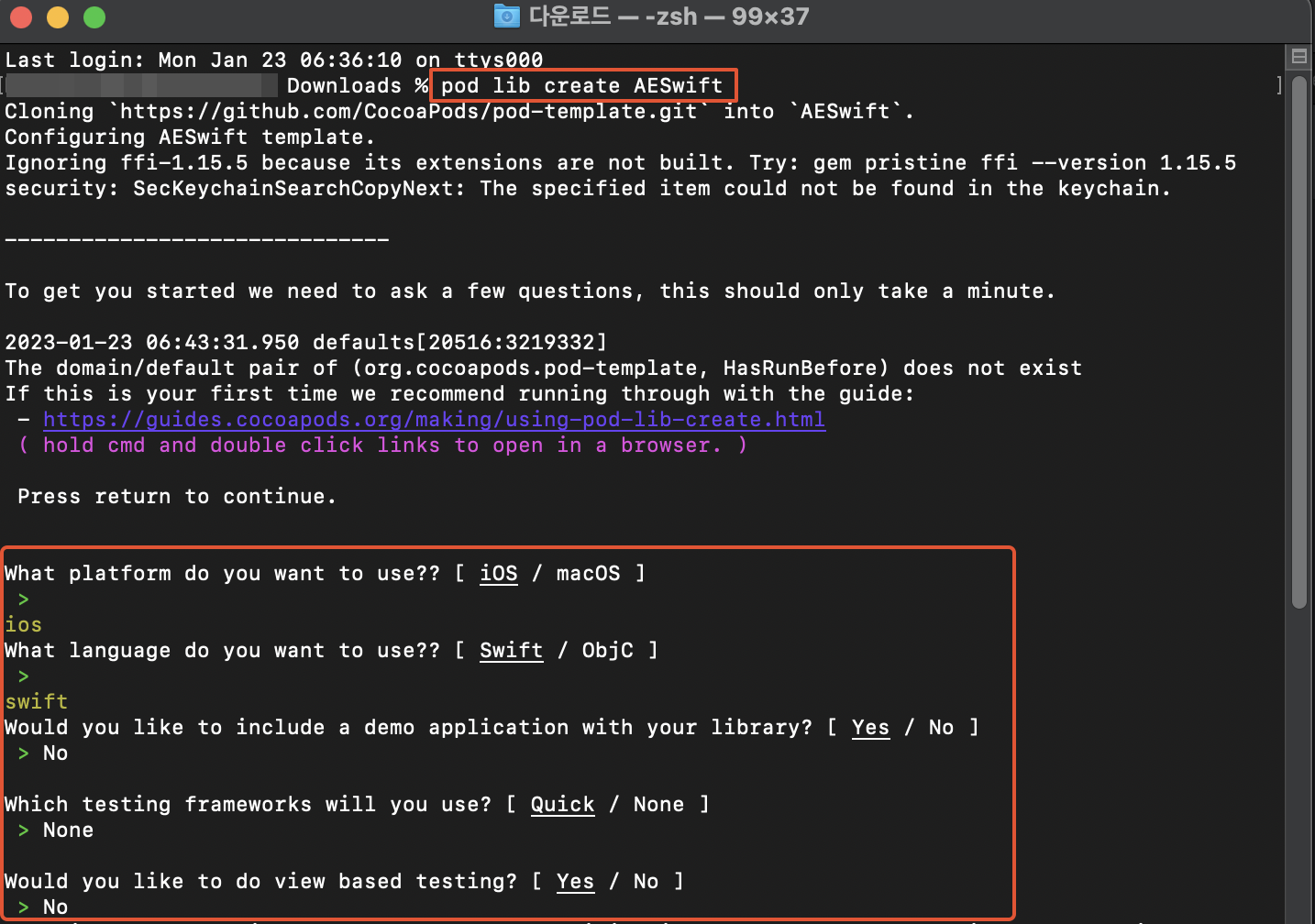
pod templete이 해당 폴더에 만들어집니다.
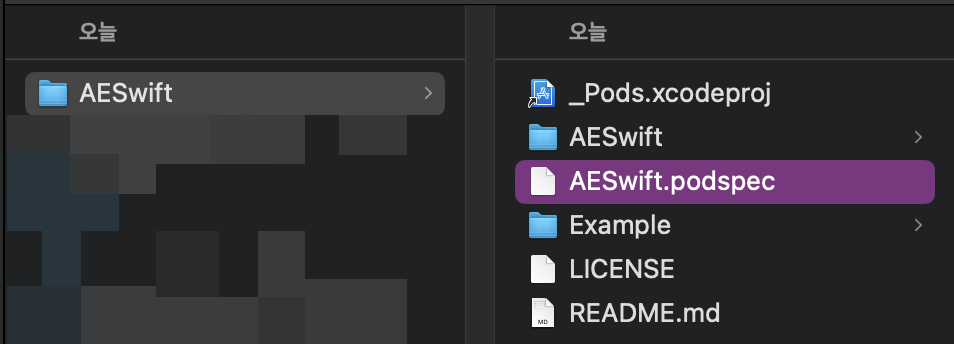
3. 저 폴더 내용 중 podspec 파일만 이미 만들어놨던 패키지 폴더에 복사하고,
podspec 파일을 열어서 해당 패키지 구조와 스펙에 맞게 내용을 수정해줍니다.
저는 version, summary, author를 수정하고,
homepage, source를 SPM으로 배포했던 github주소로 변경해주고,
source_files 위치를 패키지 구조에 맞게 수정해주었습니다.
Pod::Spec.new do |s|
s.name = 'AESwift'
s.version = '1.0.1'
s.summary = 'Data and NSData Extension made for AES encryption/decryption only with Swift.'
s.homepage = 'https://github.com/redxoul/AESwift'
s.license = { :type => 'MIT', :file => 'LICENSE' }
s.author = { 'redxoul' => 'soldolly@gmail.com' }
s.source = { :git => 'https://github.com/redxoul/AESwift.git', :tag => s.version.to_s }
s.ios.deployment_target = '10.0'
s.swift_version = "5.0"
s.source_files = 'Sources/AESwift/**/*'
end
4. 여기까지 하고 tag를 '숫자로만 된 버전명(1.0.1)'으로 만들고 Push를 해줍니다.
Push된 태그로 github에서 release를 시켜줍니다. Cocoapods에서는 숫자만으로 버전이 되어 있어야 배포가 된다고 합니다.
5. 이제 Cocoapods에 register를 하는 과정입니다.
터미널을 열고 아래 명령어를 실행해줍니다.
pod trunk register (email 주소) (user 이름)그러면 아래처럼 이메일 인증을 하라는 메세지가 나오고, 이메일이 옵니다.
이메일 내용의 링크를 누르면 인증이 됩니다.
[!] Please verify the session by clicking the link in the verification email that has been sent to soldolly@gmail.com
6. 이제 터미널에서 패키지가 있는 폴더로 가서 Pod 배포를 위한 유효성, 무결성 검사를 위해 아래 명령어를 실행합니다.
pod lib lint그러면 어떤 부분을 더 수정해야하는지 빨간글씨로 알려줍니다.
-> AESwift
-> AESwift (1.0.1)
- WARN | [iOS] swift: The validator used Swift `4.0` by default because no Swift version was specified. To specify a Swift version during validation, add the `swift_versions` attribute in your podspec. Note that usage of a `.swift-version` file is now deprecated.
- NOTE | xcodebuild: note: Using codesigning identity override: -
- NOTE | [iOS] xcodebuild: note: Building targets in dependency order
- NOTE | [iOS] xcodebuild: /var/folders/_n/1kbpw1917mn44yxrh9jlm83w0000gn/T/CocoaPods-Lint-20230123-23136-tzr2wi-AESwift/App.xcodeproj: warning: The iOS Simulator deployment target 'IPHONEOS_DEPLOYMENT_TARGET' is set to 10.0, but the range of supported deployment target versions is 11.0 to 16.2.99. (in target 'App' from project 'App')
- NOTE | [iOS] xcodebuild: Pods.xcodeproj: warning: The iOS Simulator deployment target 'IPHONEOS_DEPLOYMENT_TARGET' is set to 10.0, but the range of supported deployment target versions is 11.0 to 16.2.99. (in target 'AESwift' from project 'Pods')
- NOTE | [iOS] xcodebuild: note: Metadata extraction skipped. No AppIntents.framework dependency found. (in target 'AESwift' from project 'Pods')
- NOTE | [iOS] xcodebuild: note: Metadata extraction skipped. No AppIntents.framework dependency found. (in target 'App' from project 'App')
- NOTE | [iOS] xcodebuild: Pods.xcodeproj: warning: The iOS Simulator deployment target 'IPHONEOS_DEPLOYMENT_TARGET' is set to 10.0, but the range of supported deployment target versions is 11.0 to 16.2.99. (in target 'Pods-App' from project 'Pods')[!] AESwift did not pass validation, due to 1 warning (but you can use `--allow-warnings` to ignore it).
You can use the `--no-clean` option to inspect any issue.
WARN으로 알려준 부분을 수정하면 됩니다.
저는 처음에 podspec에서 swift_version을 명시하지 않아서 위와 같이 경고가 떴고,
해당 사항을 명시해준 후에 다시 'pod lib lint'를 해주니 아래와 같이 패스가 되었습니다.
AESwift passed validation.
7. 이제 터미널에서 패키지 경로로 들어가서 아래 명령어를 실행해줍니다.
pod trunk push6단계에서 이미 validate 검사를 다 해주었기 때문에 아래와 같이 진행이 됩니다.
[!] Found podspec `AESwift.podspec`
Updating spec repo `trunk`
Validating podspec
-> AESwift (1.0.3)
- NOTE | xcodebuild: note: Using codesigning identity override: -
- NOTE | [iOS] xcodebuild: note: Building targets in dependency order
- NOTE | [iOS] xcodebuild: Pods.xcodeproj: warning: The iOS Simulator deployment target 'IPHONEOS_DEPLOYMENT_TARGET' is set to 10.0, but the range of supported deployment target versions is 11.0 to 16.2.99. (in target 'Pods-App' from project 'Pods')
- NOTE | [iOS] xcodebuild: Pods.xcodeproj: warning: The iOS Simulator deployment target 'IPHONEOS_DEPLOYMENT_TARGET' is set to 10.0, but the range of supported deployment target versions is 11.0 to 16.2.99. (in target 'AESwift' from project 'Pods')
- NOTE | [iOS] xcodebuild: note: Metadata extraction skipped. No AppIntents.framework dependency found. (in target 'AESwift' from project 'Pods')
- NOTE | [iOS] xcodebuild: note: Metadata extraction skipped. No AppIntents.framework dependency found. (in target 'App' from project 'App')
- NOTE | [iOS] xcodebuild: /var/folders/_n/1kbpw1917mn44yxrh9jlm83w0000gn/T/CocoaPods-Lint-20230123-24556-glnkfe-AESwift/App.xcodeproj: warning: The iOS Simulator deployment target 'IPHONEOS_DEPLOYMENT_TARGET' is set to 10.0, but the range of supported deployment target versions is 11.0 to 16.2.99. (in target 'App' from project 'App')
Updating spec repo `trunk`
--------------------------------------------------------------------------------
🎉 Congrats
🚀 AESwift (1.0.3) successfully published
📅 January 23rd, 09:33
🌎 https://cocoapods.org/pods/AESwift
👍 Tell your friends!
--------------------------------------------------------------------------------
8. 이제 Cocoapods로 pod install이 잘 되는지 확인해봅니다!
(Cocoapods에 등록이 되기까지 시간이 조금 걸릴 수 있습니다. 저는 몇 시간이 걸린 느낌이네요.)
pod install도 잘 되고,
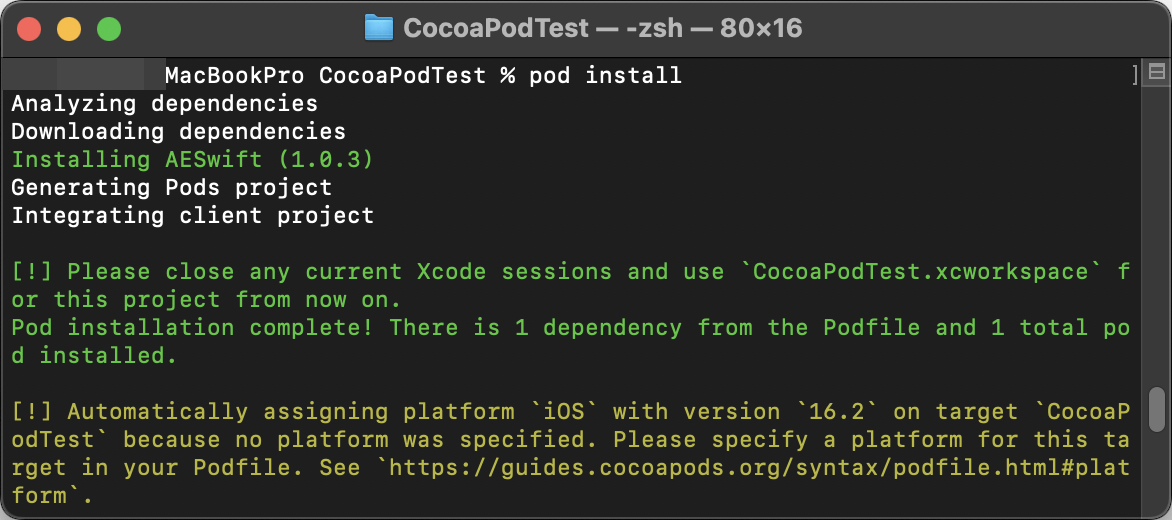
사용도 아주 잘 됩니다.
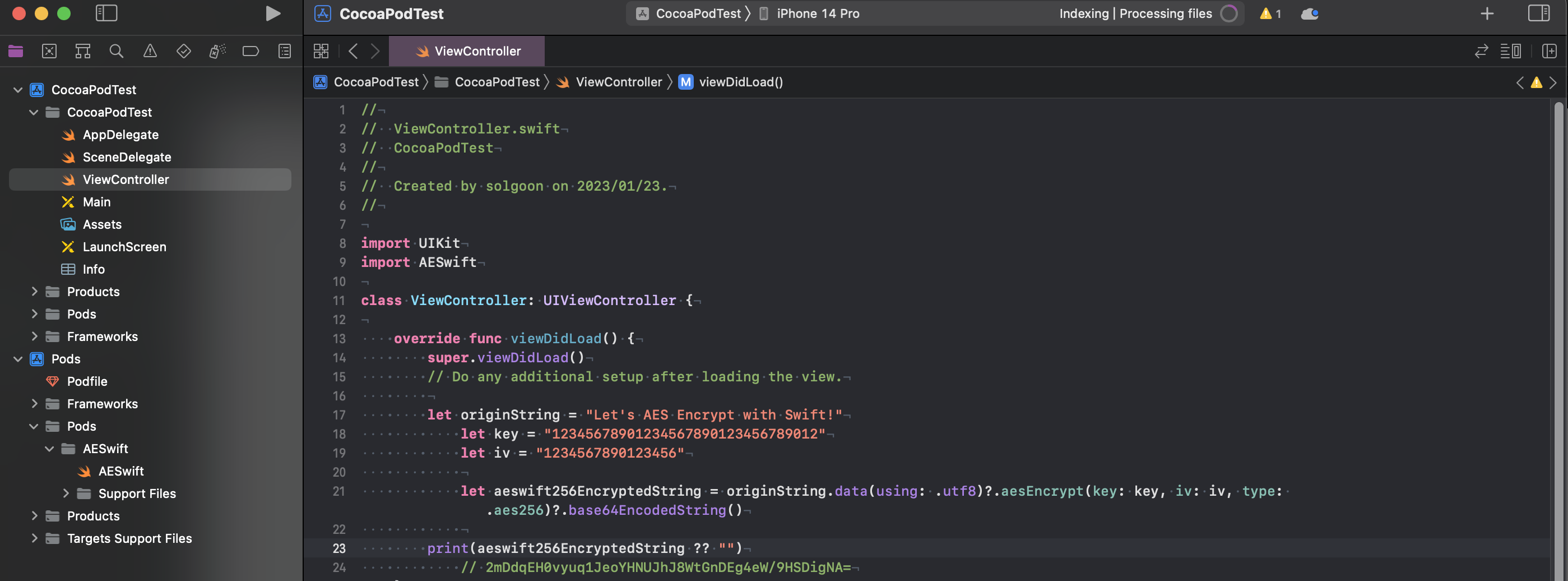
(시간이 좀 걸렸지만)
CocoaPods.org에 등록이 되면 아래처럼 검색이 됩니다!
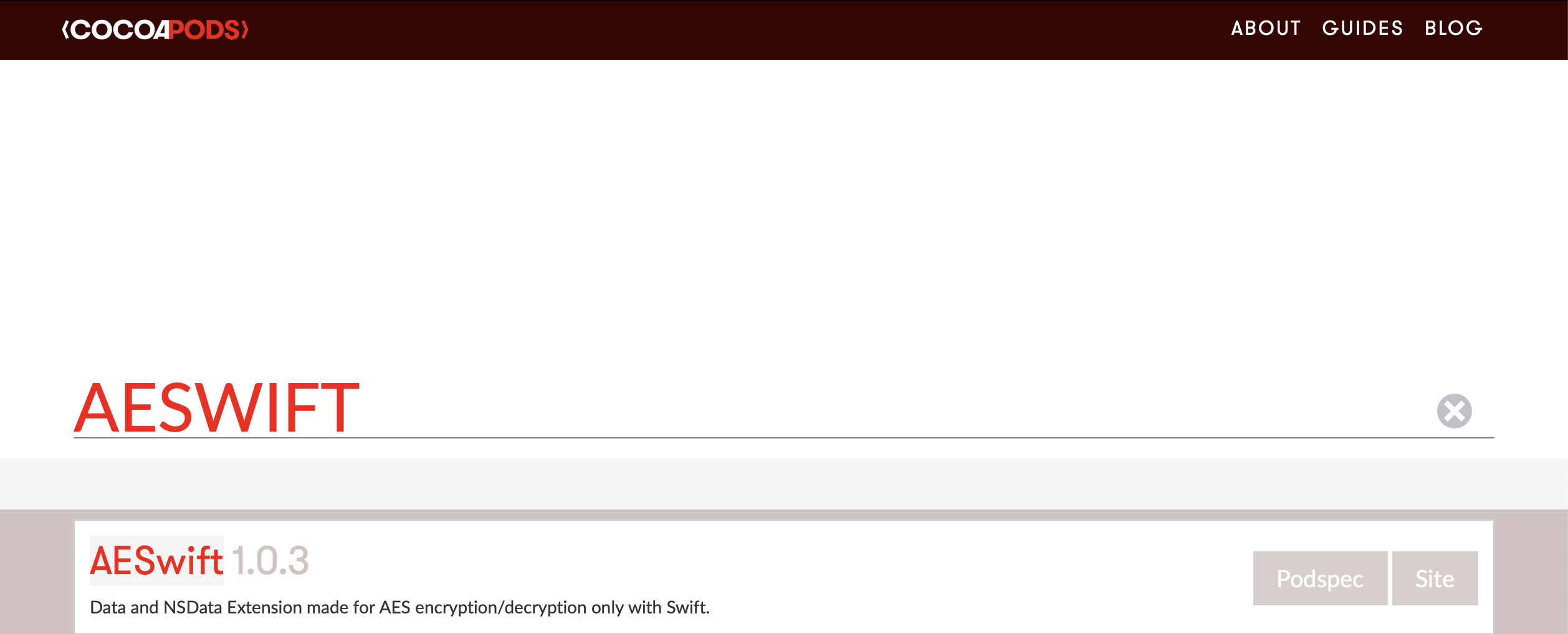
여기까지 Swift Package Manager와 CocoaPods으로 패키지를 배포하게 된 경험을 공유해봤습니다.
관련글
AESwift: Swift로 AES암복호화를 하기 위한 라이브러리 배포
https://github.com/redxoul/AESwift GitHub - redxoul/AESwift: Data and NSData Extension made for AES encryption/decryption only with Swift. AES-128, AES-192, AES-25 Data and NSData Extension made for AES encryption/decryption only with Swift. AES-128, AES-1
swifty-cody.tistory.com
Swift Package Manager로 Package 배포하기
개발할 때 유용한 패키지들을 Swift Package Manager, CocoaPods, Carthage를 통해서 Dependancy 세팅을 자주 하는데요. 매번 유용한 라이브러리들을 사용하기만 하면서, 이런 건 어떻게 배포하는 걸까? 싶었는
swifty-cody.tistory.com
